问题已解决
Excel表格右上角的紅小三角的備注內(nèi)容怎么打開看
你好,右擊單元格查看。那個設(shè)置的是插入備注。
2019 01/14 15:07
84784955 
2019 01/14 15:08
我點了只能看一部分內(nèi)容
言巖老師 
2019 01/14 15:10
你好,右擊,然后出現(xiàn)個菜單,上面有復(fù)制 剪切 。。。。。 編輯批注。你點擊編輯批注。
 阅读 4215
阅读 4215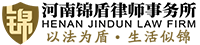
 00:09:56
00:09:56


 描述你的问题,直接向老师提问
描述你的问题,直接向老师提问 1597
1597

 意见反馈
意见反馈